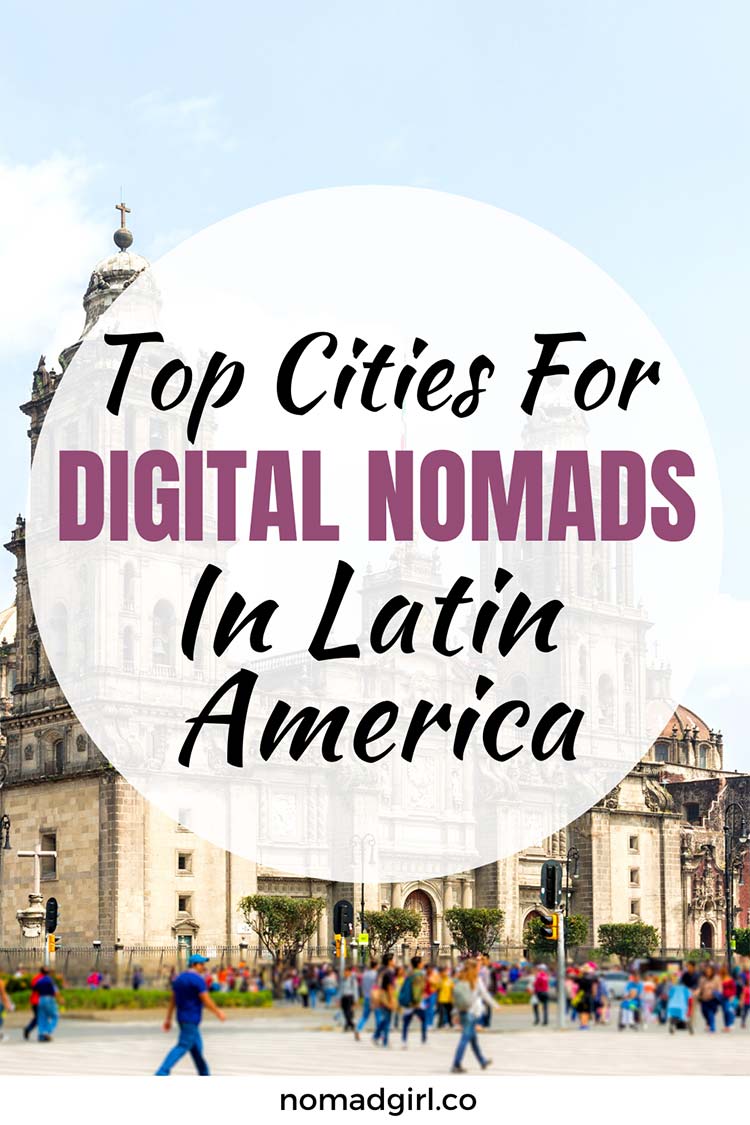Due to its similar domain name, a lot of people are getting confused between WordPress.org and WordPress.com. Maybe you’re one of them cause you clicked on this post.
Don’t worry! The difference between these two platforms is just simple to understand. Below is a detailed comparison to help you decide which platform to use.
WordPress.com vs WordPress.org: The key difference
The WordPress software is a free, open-source content management system (CMS), that allows you to manage written content such as blogs or articles easily.
This software is located and can be downloaded at WordPress.org. To use the WordPress software, you need to host it on a web server. And that’s the key difference between WordPress.com vs WordPress.org.
If you download WordPress from WordPress.org, YOU host it. You set it up with your own hosting provider which gives you a ton of flexibility. This is why WordPress.org is often also called self-hosted WordPress.
WordPress.com, on the other hand, is a web hosting service, who takes care of all of the hostings for you. You don’t have to download software, pay for hosting, or manage a web server. You can just sign up for a WordPress.com account and have a working website right away.
WordPress.com vs WordPress.org: Pros and Cons
I think the question is not much tied down to which is better, but to which platform will suit best for you. Below are their advantages and disadvantages.
WordPress.com Pros and Cons
| Pros | Cons |
|---|---|
| Easy to set up, use, and manage. | Functionality is limited unless you pay for upgrades. |
| It’s free unless you want to purchase premium services. | You do not own your blog so WordPress.com can suspend your account at any time. |
| No coding or design knowledge is required. | You have a little control over your advertising strategies, making it harder to monetize. |
| Dozens of themes to choose from. | It looks less professional. |
WordPress.org Pros and Cons
| Pros | Cons |
|---|---|
| WordPress.org gives you control over every aspect of your website. | Managing your own website comes with a bit of a learning curve. |
| You can easily grow your blog by adding extra features like forums, online store, and membership options to it. | Hosting on a third-party server can require a little bit of technical knowledge. |
| Access to more than 45,000 free plugins. | You need to manage your own backups.(But there are lots of plugins you can use) |
| Thousands of free and premium themes available that will allow you to create a beautiful and unique website. | Will require some coding skills if you want to edit the backend code for full customization. |
| Can be easily monetized through advertisements, affiliate marketing, etc. | Can become vulnerable to harmful attacks due to its popularity. |
Cost and Pricing
WordPress.com
WordPress.com does allow you to set up a website entirely for free, but there are some downsides to this:
- You can only place your site under a sub-domain (with .wordpress.com domain extension.
- Your site will have WordPress.com’s ads and branding.
- You can’t monetize your blog or website.
- Your disk space is limited to 3 GB.
- You can’t install plugins or any themes that aren’t available on the platform by default.
Their paid plans start at $4.75/month (billed yearly) and the cost of a custom domain name is usually in the range of $14.99/year. To see more about their plans and pricing, click here.
WordPress.org
WordPress.org software is free, but you’ll need to buy a domain name (about $14.99/year) and hosting (usually starting from $7.99/month).
However, Bluehost, an official WordPress recommended hosting provider, agreed to help our users to get over 50% off on hosting and a FREE domain name.
Note that the lowest price of over 50% discount is if you sign up for the longer contract term of 36 months (paid upfront). I recommend that you go ahead and take advantage of this low pricing plan now.
If you’re interested in this opportunity, see our free guide on how to start a WordPress blog/website for complete step by step instructions.
Summary
Below is a table that summarizes the difference between these two platforms.
cost
| Summary | WordPress.com | WordPress.org |
|---|---|---|
| What is it? | A web hosting service where you can set up a blog or a website that runs on WordPress. | Where you can download the WordPress software and to use it on your own web hosting account. |
| Set up | Requires you to sign up for an account to create your website or blog. So you can set up your site in 5 mins or less. | Requires a separate web hosting account to run a WordPress website. But most hosts offer one-click installation if you don’t know to install WordPress yourself |
| Pricing | You can get a basic website for a free plan, but eventually, you’ll need paid upgrades to take advantage of additional features. | WordPress is free software, but you need to pay for web hosting. |
| Customization | Uploading themes and installing plugins are only available in the “Business” plan | Install available plugins to extend functionality. Access to all back-end code, database, and files. Upload your own custom theme to customize your website. |
| Monetization | Monetization is only allowed in the “Premium” plan. | You can monetize anytime, as soon as you set up your site. |
| SEO | SEO tools are only available in their “Business” plan. | There are several, free, and good SEO tools you can install anytime. |
Final Thoughts
The best way to think about the differences between WordPress.com vs WordPress.org is the analogy of renting a house vs. owning a house.
WordPress.com is similar to renting a house. You don’t own it and you have limited power and control over what you can and cannot do.
WordPress.org is like owning a house. You own the house where you have full control. No one can kick you out, and you can do anything that you want.
If you’re ready to start a blog using WordPress.org, read our FREE step by step guide.