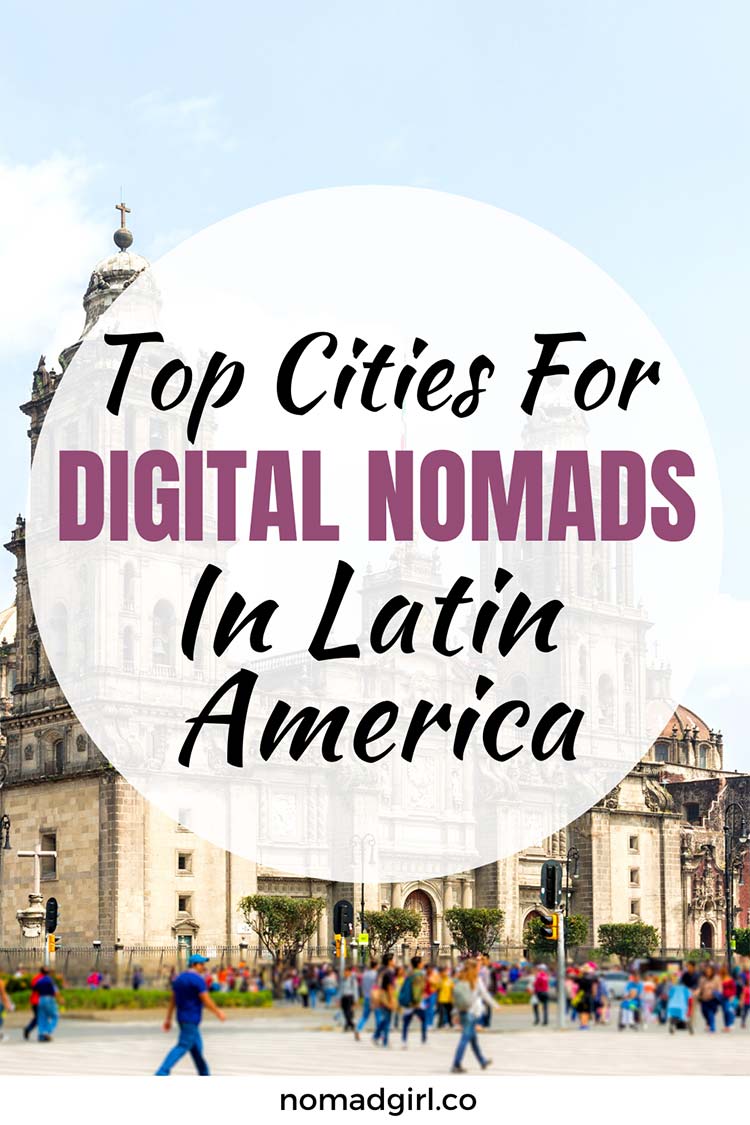SEO is a never-ending process. Search engine algorithms are evolving from time to time. Why would you think your content should rank better than your competitors?
Well today, stop the guesswork. That is why I created this checklist to help you improve your SEO strategy. I understand that search engine optimization can be very complicated. So, implement this SEO checklist below to boost your ranking in 2019, and to stay ahead of the curve.
Keyword Research Checklist

When writing a blog, the first thing you need to do is keyword research. After all, if you don’t know what people are searching for, how can you possible optimize your content for search engines? Keyword research is perhaps the most crucial piece of SEO. These are some of the things you need to consider when doing keyword research.
1. Find A Primary Keyword
Each page/post on your website should target one main primary keyword, and it must be profitable. When you’re just starting out, I suggest you focus on long-tail keywords.
A long-tail keyword is a highly specific niche search term that usually consists of 3+ words and is much easier to rank for due to low competition. For example, if you’re thinking of a keyword like “drop-shipping”, you may want to look and rank for “drop-shipping with Shopify in 2019”—as long as it is related to your post/page.
A long-tail keyword is very specific and has a very low search volume, thus bringing more targeted visitors. In every SEO strategy, long-tail keywords are the primary focus. After getting ranked on long tail, you can move for generic keywords.
You can use tools like Ubersuggest and Google Keyword Planner to look for keyword suggestions.
2. Use LSI Keywords
Once you find a keyword, find Latent Semantic Indexing (LSI) keywords for more variations. LSI keywords are essentially keywords or phrases that are related or synonym to your chosen keyword.
It is a way to prevent the stuffing of the same keywords into your content. The best way to incorporate these words into your website and content is to write them in naturally.
Without LSI keywords it takes the search engines a lot of effort to look for these synonyms and the relation of your keywords to the content on your site.
Ultimately, the concept of LSI is not a difficult concept to understand. Just know that Google looks for synonyms to keywords to find the most appropriate content for a search query.
Content Creation Checklist

Your content or blog must focus on your primary keyword. Now, in terms of content creation, I want you to always create the best content—about the topic, as much as possible.
Of course. Who wants to read shitty and generic content after all.
1. Useful Over Viral Content
Create a blog post that your audience will find helpful. Produce useful over viral content.
But, I’m not saying you can’t create viral content. Just don’t focus on creating a lot of them. To be fair, viral content will skyrocket your rank—but that is just for a short period of time.
You want to play it long term. A useful one will last longer than a viral one. So focus on creating a lot of useful content.
2. Quality And Quantity
The rank of your blog post depends on several factors such as backlinks, website speed, etc. But we know that the ultimate goal of search engines is to provide the best content, as much as possible, for a given search query.
So if search engines change their algorithm, as long as you have the best blog post in town, you would still rank better. That is why I suggest you should play it both quality and quantity.
Produce a lot of quality content.
You should put a lot of effort into putting more content, especially if you’re in a competitive niche. Search engines will know that your whole website contains a lot of helpful information, and they will reward you for that.
Not to mention all those internal links you can generate as a perk of having lots of blog posts. But don’t get me wrong. I know it’s hard to create quality content. But eventually, you’ll get used to it, and it will be worth it in the long run.
3. Blogging Is Informal
Moreover, your blog should be informal. Nobody wants to read an essay! Blogging is about you and I. So, always include a personal touch.
4. Consistency
Consistency is the key to content creation. If you want to get more traffic, produce quality content consistently. Be active in your community and fall in love with your audience. Always ask questions especially at the end of your post.
Add a call to action in your blog to let them know what they should do next.
On-Page SEO Checklist

1. Create Meta Description
A meta description is the summary of your page’s content. Google analyzes your meta description to see if it qualifies for the search criteria. Thus, it is crucial to have all your meta descriptions, in all of your webpages, be optimized.
Create a meta description that includes your focus keyword. Make it simple and direct.
2. Create Catchy Title
Once you complete writing your meta description, create a catchy title. Make sure your focus keyword is there in your title.
The more catchy it is, the higher CTR will be, and will ultimately improve your ranking.
3. Use Header Tags
Header tags make you organize your content. Also, search engines look for header tags to know more about the context of your blog.
Therefore, the more profound your blog is, the beautiful it is for google.
Utilize h2 and h3 tags, and put your primary or LSI keyword in it. But make sure that everything still makes sense.
4. Optimize Images
Add relevant eye-catchy graphics/images to your content. Images will keep your audience engaged, thus increasing your average session duration.
Your images’ file names and titles should also be relevant. Put alt tags as they help search engines understand your blog’s context more.
Compress and optimize your images for better performance.
Use a tool like TinyPNG. It is a free web app that uses a smart lossy compression technique to reduce the size of your PNG files.
If you’re not saving images optimized, then start doing so now. It can make a huge difference in your site speed.
5. Use SEO Friendly URL Structure
Make sure that your URL can be read easily. It should not be too long, nor too short to the point that readers can’t understand.
Ensure that your URLs contain words that clearly explain the content of the page, and they’re easy to read by both humans and search engines.
6. Properly Use Categories And Tags
If you can sort and group your blog posts into categories and tags, do it.
Categories and tags will help search engines understand your website structure and content.
This will also make it easy for you to manage your content by topics, and for your users to find the content they’re looking for.
7. Make Internal Linking A Habit
Search engines assign each page on your website a score (page authority). Links are the most common determining factor of your pages’ scores.
This is why it’s important that you link to your own content from your other blog posts and pages.
This will also help you boost your page views by increases the time users spend on your site and ultimately will improve the SEO score of your individual blog posts and pages.
8. Link to A Lot of Authoritative Sources
Outbound links also play an important role in your website’s ranking.
If your website constantly links to authoritative websites and resources that are relevant to your niche, Google will assume that you’re a good and authoritative resource in your niche, and they’ll rank you better as a result.
9. Utilize Comments
Comments can be a strong indication of user engagement on your website.
Engaged users mean more links back to your site, more traffic, and improved ranking.
But you need to make sure that your comments are real and not spam. Spammers submit comments with bad links which could affect and even ruin your search rankings.
Off-Page SEO Checklist

1. Social Bookmarking
You can also generate traffic by utilizing social bookmarking websites.
Social bookmarking websites are sites that help internet users to search, store or manage the content they are interested in and share it across networks.
Some of the most popular social bookmarking sites are pinterest, tumblr, and reddit.
2. Social Media Sharing
Sharing your published post on your social media profiles will help you get more traffic to your blog, thus improving your ranking.
3. Blog Commenting
You can build backlinks by commenting on relevant blogs of related niches and get the benefits of both traffic and rankings.
4. Guest posting
Guest posting is also one of the popular off-page SEO strategies.
By guest posting, you don’t just create backlinks, but you also build your authority, reputation, and brand.
5. Quora
Quora is a great way to drive traffic and get backlinks to your blog.
The Quora community consists of an incredibly large number of users discussing a wide variety of subjects and topics.
If you haven’t yet, then you should join Quora right away and start participating in discussions.
You can start replying to questions and mention a post of your blog or the homepage of your blog, as long as it is relevant to the question
6. Networking
Approach relevant niche bloggers and share your content and build relationships with them.
Perhaps, once they write an article they will mention yours and you will get a back-link.
Here are other ways you can promote your blog and get more traffic.
Technical SEO Checklist
1. Analyze Your Visitors
You should know who your visitors are, where are they from, what device do they use, their demographics, etc.
Thus, it is important to use tools like Google Analytics.
It shows you exactly which content gets the least visits, so you can analyze and optimize it.
These are powerful data you can use to start making data-driven decisions to improve your site’s ranking.
2. Use Google Search Console
Google Search Console, also known as Webmaster Tools, is a set of tools offered by Google to give website owners a look at how their content is seen by the search engine.
It provides reports and data to help you understand how your pages appear in search results.
You also get to see the actual search terms people are using to find your website, how each page appears in the search results, and how often your pages are clicked.
All this information helps you understand what’s working on your site and what’s not.
If you’re using WordPress, check out this guide on how to add your site on Google Search Console.
3. Create A Sitemap
An XML Sitemap is a specially formatted file that lists every single page on your website.
This makes it easy for search engines to find all of your content.
However, adding an XML sitemap does not boost your site’s search rankings.
But it does help search engines find your pages quickly and start ranking them.
You can easily add a sitemap on Google by using Google Search Console.
Also, read WordPress SEO Best Practices.
4. Use Better Hosting
If your site is not secure and slow, your search engine rankings will take a big hit.
Use a better hosting provider. Your hosting service plays an important role in your website’s performance.
A good shared hosting provider like Bluehost or InMotion take extra measures to optimize your website for performance.
Also, read WordPress Security Best Practices.
5. Optimize Your Website’s Speed
Google and other search engines favour fast websites. Test your website speed by utilizing tools like Pingdom and GTmetrix.
They will give you recommendations on how you can improve your website’s speed.
6. Check For Broken Links
Broken links do not only affect your visitor’s experience. It can also affect your site’s SEO. Use free third party apps such as Check My Link Chrome Extension to check broken links on your page.
Wrapping Up
That’s it for this article! Apply this SEO checklist in your blog to stay ahead with your competitors in 2019.
You don’t have to do all of this at the same time. Do it step by step.
Start with creating better content, then later improve your off-page SEO.